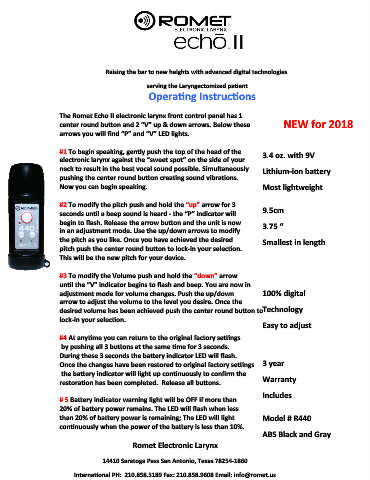Page 7 - Romet
P. 7
Raising the bar to new heights with advanced digital technologies
serving the Laryngectomized patient
Operating Instructions
The Romet Echo II electronic larynx front control panel has 1
center round button and 2 “V” up & down arrows. Below these NEW for 2018
arrows you will find “P” and “V” LED lights.
#1 To begin speaking, gently push the top of the head of the 3.4 oz. with 9V
electronic larynx against the “sweet spot” on the side of your
neck to result in the best vocal sound possible. Simultaneously Lithium-ion battery
pushing the center round button creating sound vibrations.
Now you can begin speaking. Most lightweight
#2 To modify the pitch push and hold the “up” arrow for 3
seconds until a beep sound is heard - the “P” indicator will 9.5cm
begin to flash. Release the arrow button and the unit is now 3.75 “
in an adjustment mode. Use the up/down arrows to modify
the pitch as you like. Once you have achieved the desired Smallest in length
pitch push the center round button to lock-in your selection.
This will be the new pitch for your device.
#3 To modify the Volume push and hold the “down” arrow
until the “V” indicator begins to flash and beep. You are now in
adjustment mode for volume changes. Push the up/down 100% digital
arrow to adjust the volume to the level you desire. Once the
desired volume has been achieved push the center round button to Technology
lock-in your selection.
Easy to adjust
#4 At anytime you can return to the original factory settings
by pushing all 3 buttons at the same time for 3 seconds.
During these 3 seconds the battery indicator LED will flash.
Once the changes have been restored to original factory settings 3 year
the battery indicator will light up continuously to confirm the Warranty
restoration has been completed. Release all buttons.
Includes
# 5 Battery indicator warning light will be OFF if more than
20% of battery power remains. The LED will flash when less
than 20% of battery power is remaining; The LED will light Model # R440
continuously when the power of the battery is less than 10%.
ABS Black and Gray
Romet Electronic Larynx
14410 Saratoga Pass San Antonio, Texas 78254-1860
International PH: 210.858.5189 Fax: 210.858.9608 Email: info@romet.us