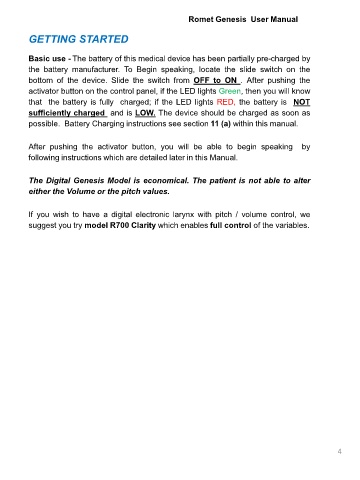Page 16 - ROMET Electronic Larynx
P. 16
Romet Genesis User Manual
GETTING STARTED
Basic use - The battery of this medical device has been partially pre-charged by
the battery manufacturer. To Begin speaking, locate the slide switch on the
bottom of the device. Slide the switch from OFF to ON . After pushing the
activator button on the control panel, if the LED lights Green, then you will know
that the battery is fully charged; if the LED lights RED, the battery is NOT
sufficiently charged and is LOW. The device should be charged as soon as
possible. Battery Charging instructions see section 11 (a) within this manual.
After pushing the activator button, you will be able to begin speaking by
following instructions which are detailed later in this Manual.
The Digital Genesis Model is economical. The patient is not able to alter
either the Volume or the pitch values.
If you wish to have a digital electronic larynx with pitch / volume control, we
suggest you try model R700 Clarity which enables full control of the variables.
4